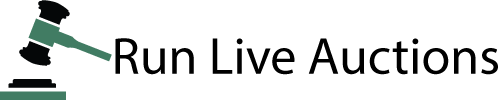Same Old, Same Old: Switching To Gigabit Ethernet Shouldn’t Affect Your PoE Devices
If you're switching over to gigabit ethernet for your home's internet connection, you might be wondering what's going to happen to your long-cabled computer peripherals, like remote cameras. Previously you would have used a power-over-ethernet, or PoE, setup. However, gigabit ethernet uses all of the wiring in ethernet cables, leaving no spare paths for PoE transmission. The good news is that nothing has to change -- even though there won't be any "free" wiring inside the ethernet cable, PoE transmission will continue to work. It all has to do with frequency.
Frequencies and Carrier Waves
When power or data are transmitted somewhere, they go there in the form of a wave -- the up-and-down oscillation that allows something to move through the air. Different transmissions use different wavelengths and frequencies. Luckily, data and power use different frequencies -- so there's no competition between them for wiring space.
Power-over-ethernet sends electrical power along the wiring in an ethernet cable. When you plug in an ethernet cable, you're dealing with four bundles of wires inside the rubber insulation. In most systems, two of these bundles carry data, and two are left blank. PoE uses those two blank bundles to send electrical power. The result is akin to USB, except with a longer cord. (That's the attraction of PoE; you can power computer peripherals through the computer just like you can with USB, but PoE allows you to use much longer cords.)
Gigabit ethernet is a little different, though. In that system, all four bundles send data. So it seems at first like there's no room left inside the cord for power transmission. But that's not really the case. The power can still run through those bundles because it's at a different frequency.
When things are transmitted -- things like radio waves, data, and so on -- they rest on a carrier wave that moves at a particular frequency. This is why you get radio stations all along the dial instead of hearing them all mashed together -- they're transmitted along carrier waves with different frequencies. The same concept is behind being able to listen to the radio, watch TV, and talk on your cell phone all at the same time without interference.
And about interference: Sometimes it's due to a physical block that is preventing the wave from continuing -- kind of like how AM radio waves get blocked by freeway overpasses. But other times it's because there's a competing carrier wave that's strong enough to mess with the weaker wave.
No Competition
As data and power race along an ethernet cable, there's no competition. Your devices interpret the transmissions correctly because they're not looking for both in the same place. They're looking for data in one frequency band and power in another.
So if you're about to switch over to gigabit ethernet, you really won't have to do much. Definitely test all of your devices and ensure they work before you have to use them. You might also want to upgrade your ethernet cables to newer, better ones just because a switch like that can reveal weaknesses in older cords. But all of your devices should work just fine. If you have more questions, talk to a computer store that deals with ethernet devices to ensure you have everything set up correctly as you make the change, or contact a company like IT Outlet Inc.
Share